Artificial intelligence continues to advance and improve daily, with chat GPT at the forefront of these developments. One such feature is advanced data analysis, which has proven to be a game-changer in tasks like analyzing a large pool of applicants. In this blog post, we will explore how chat GPT can be utilized to analyze over 300 applicants for a TEDx team, significantly reducing the time and effort it takes to review each response manually.
The Basic Plan
To get the best result out of significant language AI models like ChatGPT, we must understand a few basic things about it. The first thing is that it should be treated like a person, with superhuman abilities to be tireless, processing large amounts of data in seconds, and going through complex data quickly. Most LLM AI models are skilled in a variety of things. All that enhances or degrades the output is how clear, concise, and contextual your prompts are.
I Started by planning a simple mind map (not on paper) of what I wanted to achieve. You just have to be clear on what is the result you want and then provide as much context as you can.
You can start designing the prompt in the following flow:
Context: Explain the whole situation to the model, what the data you are attaching means, where it comes from, and what you want it to do.
References: This can include the data you have in hand, and also the examples of what the output is supposed to look like.
Role: ChatGPT is skilled in basically everything, so assign a role. This is optional, but it can enhance the quality of your output. If you want the output to be framed in the way of a particular profession or experience, doing this can be helpful.
How I Got Top 40 Participants Out Of 250 Entries Using ChatGPT In Minutes
Keeping my basics in mind, I used ChatGPT’s new Advanced Data Analysis feature (available only to ChatGPT+ Users) to complete 250+ entries on a Tedx Team Recruitment form for my college. If I were to do this manually, it would at least take me 4-5 days to go through it, or even more. Here’s how I did it:
Step 1: Export Google Form Responses and Upload to Chat GPT
First, export the Google Form responses as an Excel sheet and upload it to the advanced data analysis feature on chat GPT. Then, write a prompt explaining the situation, providing enough context for the AI to act upon.
In the prompt, I proceeded by explaining the situation, followed by what I wanted ChatGPT to do (60-word descriptions on each participant); I also asked ChatGPT to pick up the top 40 participants based on specific metrics.
Step 2: Refine ChatGPT’s Responses And Reprompt
With the Advanced data analysis feature, ChatGPT analyses the prompts at a deeper level. For the reply, it first tells me what it understood from the prompt, and how it will proceed. For brevity, it did not give me 60-word descriptions of all the participants, but it did give me a complete list of the top 40 participants based on the grading and metrics.
I then proceeded by prompting it to give me the 40-word description of the participants (changed from 60 words), along with their contact info in a spreadsheet.
Step 3: Generating Spreadsheet For Top 40 Participants
Finally, I asked the chatGPT to provide me with a Spreadsheet containing the name, 40-word descriptions, contact details, the scores, reasons for the scores, and relevant questions to ask each of the top 40 participants. And, to my surprise, it did provide me with one.
Step 4: Generating a Vcard File for Easy Contact Addition
To facilitate adding the top 40 participants to a WhatsApp group for interviews, I asked ChatGPT to create a Vcard file containing the names of each participant in a sequence prefixed by a number starting from 1. This will save the contacts to my device in a sequence, allowing me to add the contacts very easily.
In total, ChatGPT helped me summarize the entries of each participant, pick up the top 40, and add them to a Whatsapp group. The use cases of AI models are ever-evolving; it all bottoms down to how creative you can get with them.
Conclusion:
By leveraging chat, GPT's capabilities, analyzing 250+ applicants, generating assessments, and shortlisting top candidates can be completed in under an hour, compared to the five or six days it would take manually. The key is to treat AI like a highly skilled individual who simply lacks context, providing clear instructions and context for optimal results.



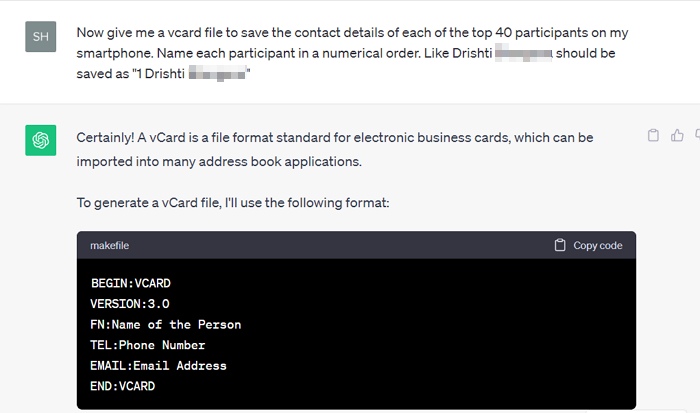



3 Comments
🔥🔥🔥💪🏻💪🏻💪🏻
ReplyDeleteThanks😄
DeleteGreat, good to know 👍
ReplyDelete